How to use GreatMiner - Virtual Workspace Part
- GreatMiner App Usage
- Installation
 Scan QR code aside
Scan QR code aside
- Allow permissions at first run
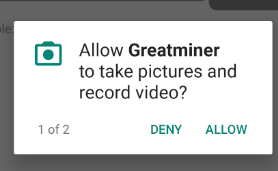
- Login Account
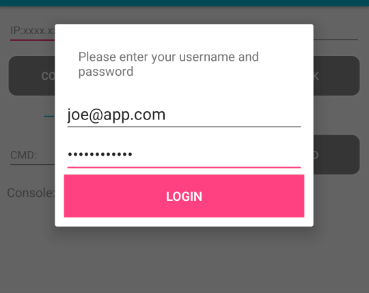
- Login Success

- Installation
- How to use Virtual Workspace, turn the mode one.
- Check account status, see Section 1.4
- After login, input IP Address and Port Number, then click "Connect" button to connect Oscilloscope
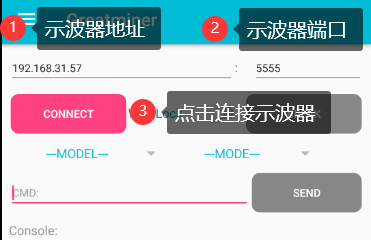
- Select device and await device initialization
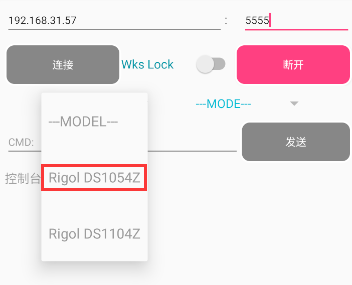
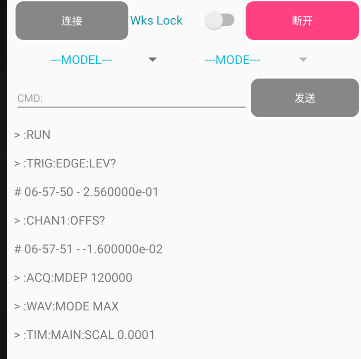
- Scroll spinner "Mode" -> "CDM", start automatic data acquisition.
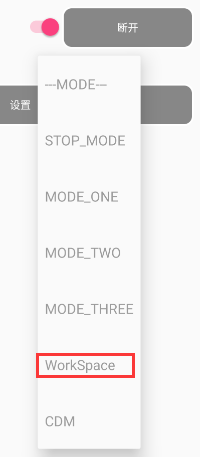
- Set up workspace by select one option under "Select Workspace" drop down.

- Loaded test point need to processed as grey little spot.
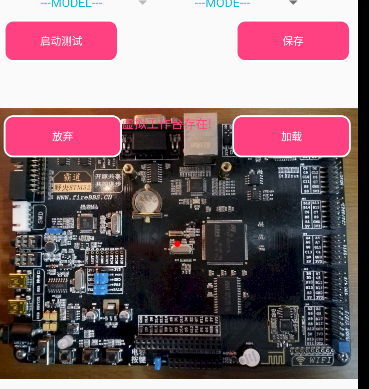
- Click "START TEST" button to start test. User needs speak out "test" to trigger test by following the numeric sequence on grey Test point one by one.

- Each test point turned yellow after oscilloscope carries out test and sounds "beep":
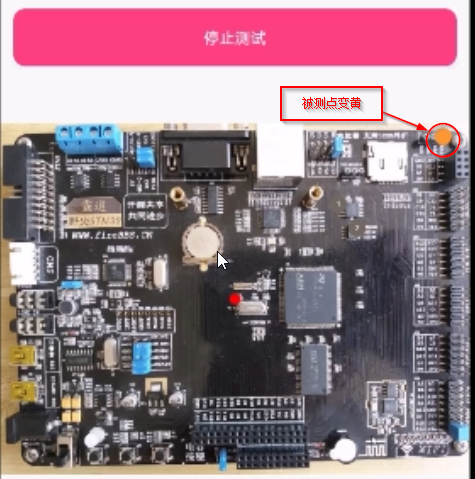
- Click the "Stop Test" button, the button turns into a "Save" button, save the result and reload the virtual workbench to check the data collection results:

- After seeing the following prompt, perform the previous operation again until all the points to be measured turn yellow:

- Go to Web to see the result

- How to manually upload test data
- In case the user oscilloscope is out of the model list of "Greatminer" APP, user can manually collect data and upload data.The data format needs to be in ".txt" or ".csv" format, and the data length of the uploaded data file requires >= 16K Bytes.
- Double-click the gray spot will open the upload window, then select the test data file corresponding to the physical location identified by the gray spot.

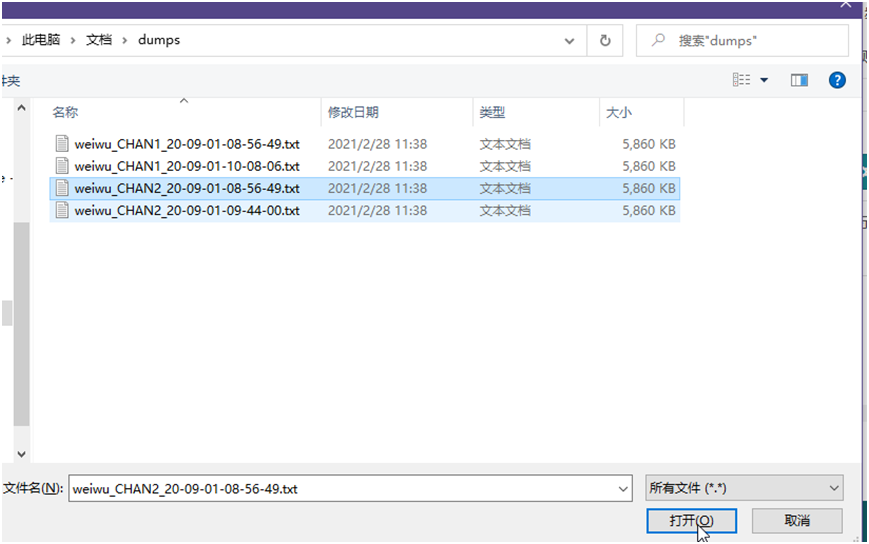
- Click the "Open" button to trigger the upload task. After uploaded, the gray spot will turn into yellow. Note: The file name of the uploaded data will be automatically renamed with the “placeholder”file name linked with a gray spot.