How to use virtual workspace
- How to use Virtual Workspace
- Create a Workspace
After login by username and passwordvisit Virtual Workspace Index page, Drag and drop the image to Drop-Box to create a workspace. After upload is complete, click Refresh button to view upload result.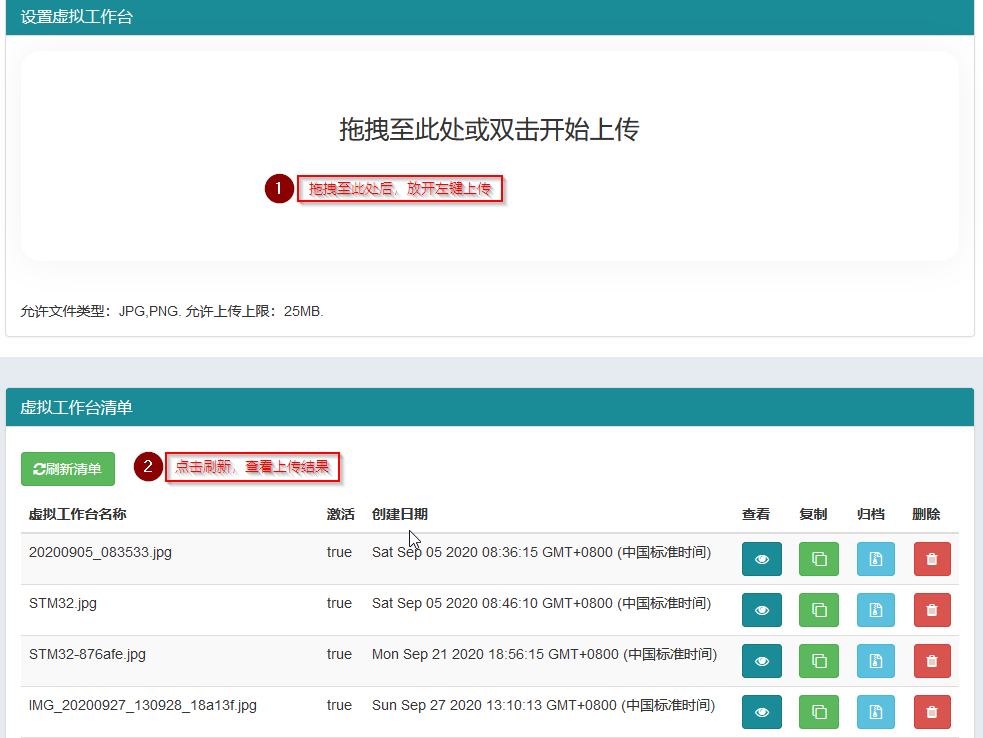
- In case of the picture of a virtual workspace is unused, its activate status will be remarked as false, click "View" button to review
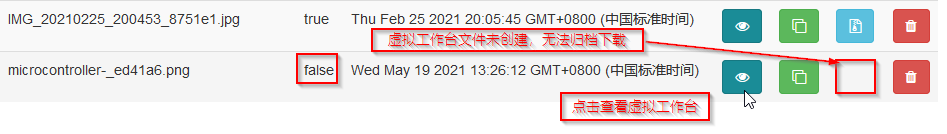
- Click "Create Workspace" button to create Virtual Workspace of the picture
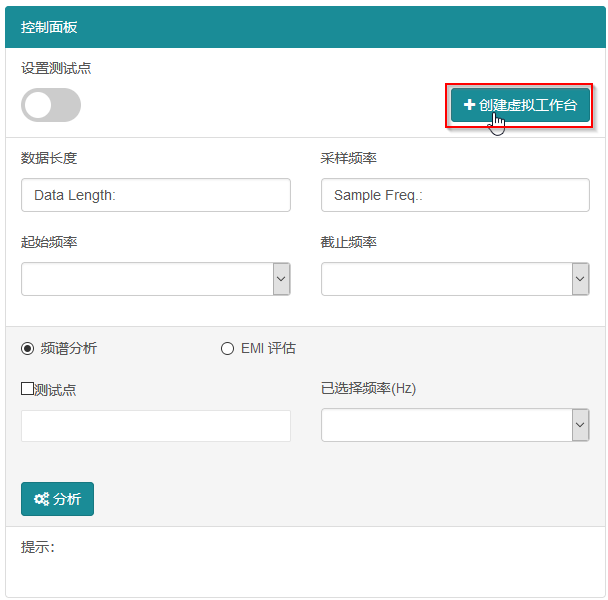
- After the workspace being created, turn back to the Workspace Index page, you will see the activate status now is true(Optional)
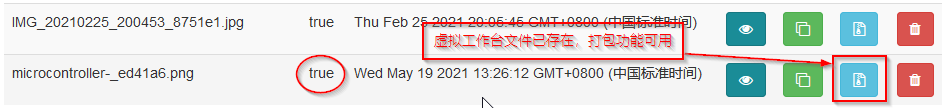
- Turn on the drag switch, double-click at virtual workspace where test will be made, the clicked places will be marked with gray points; or, double-click anywhere at virtual workspace to get the gray points, then drag the gray points to where the test will be made.

In case of misoperation, "long press" left mouse button on a gray point may cancel the point - After the all spots have been deployed, click "Save Changes" button to update the virtual workspace
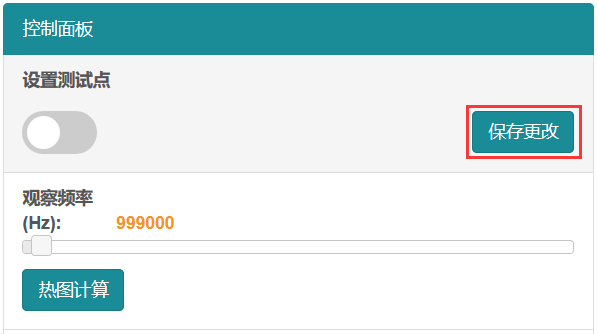
- Auscultation function for inaudible signals
Turn the test point "Setup" switch off, check "Sound On", move the cursor to the test point on the virtual workbench, cloud computing will make the test data audible through the unique "inaudible signal audibility" algorithm.Preliminarily judge the noise content of each point by listening to different sounds at different test points.
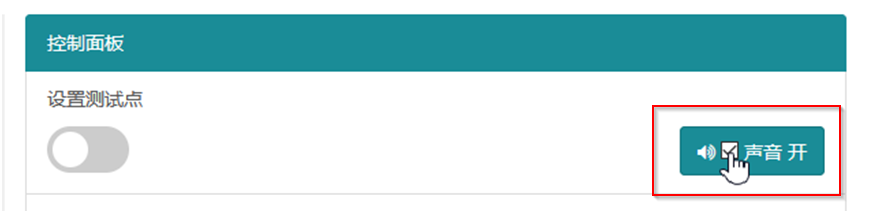
- Create a Workspace
- How to backup and restore workspace
- After clicking "Save Changes" button, the virtual workspace will be backed up automatically according to the timestamp, as shown in the figure below current backup list is empty.
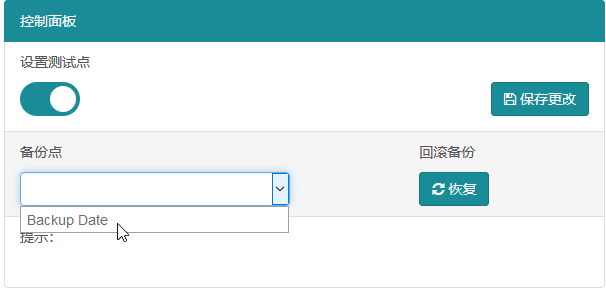
- Select the breakpoint date from the drop-down menu, and click the "Restore" button to restore the backup. Multiple backups are shown in the figure below (the maximum number of breakpoint records that can be created is up to the latest 5 records).

- Virtual workspace clone, create an identical virtual workspace
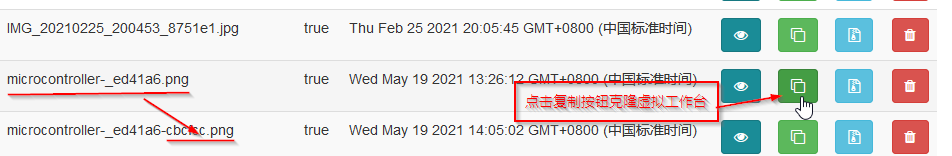
- Package download of virtual workspace and its test data
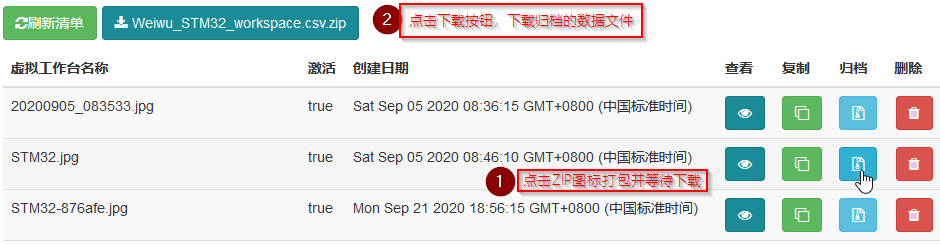
- After clicking "Save Changes" button, the virtual workspace will be backed up automatically according to the timestamp, as shown in the figure below current backup list is empty.
- Learn how to upload test data...
- Learn more about EMC guide....